At last your book is open to public eyes, minds and opinions …Yay! Slow & steady begins the trickle of those heady reviews which officially stamp you as an Author.
For once, it is perfectly sane to gather all your eggs in one basket. Those precious reviews lie scattered across Amazon, blogger sites and on Goodreads – and you want’em all under one umbrella – namely under your WordPress domain.
This is how you get a link to the Goodreads review onto your WordPress blogpost.
1] Add a book review category to your book’s WordPress page , in case you haven’t already.

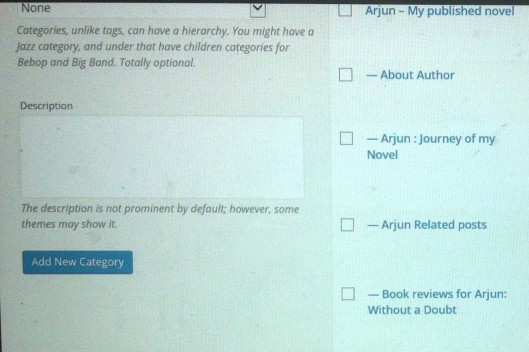
2] Under this broad ‘Category’ add a new post titled, for example as ‘Goodreads book reviews of my novel …’
3] Choose ‘Visual’ method (unless you are a pro in HTML coding, which I am emphatically not!)

4] You may want to add a few words about your book plot or characters in introduction. Go ahead, its your space.
When you get to the point where you actually wish to add the book review, highlight the trigger word, for example ‘here’.
Now click on ‘Insert link’ icon.

5] The insert link icon now gives the space to insert the url. Paste the url and click on ‘Add link’ .
Hold on … did you get the url? You didn’t? No problem.
Open your Goodreads page in another window {or alternately, you can perform steps 6 & 7 before starting step 1. Either way is fine as per your convenience … and foresight / hindsight}
6] Open your book’s Goodreads page. Scroll down to book review {or reviews, in case there are more than one 🙂 }
Choose the review you adore. Go to the ‘See review’ tab at end of that particular review.
Right click on it.
7] Copy the shortcut (in other words, the url). This is the url to be pasted in WordPress ‘Insert link’ space of step 5. That’s it!
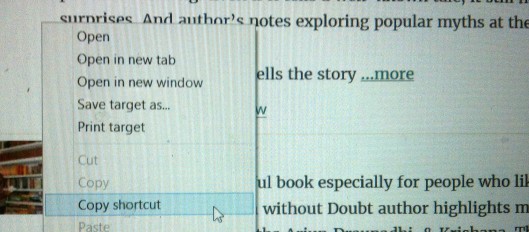
8] Not sated by one review? Want to add another link? Scroll and choose another fav review. Then repeat steps 6, 7 and 5.
9] Review is toooo long? Review has gnawing spoilers? Review has ‘oops’ moments that leave you red? Absolutely no problem!
Just select those few lines in the review that just exactly capture your book’s essence. Copy-paste those lines in your post. Then add the trigger ‘see full review here’ text, highlight it and add your ‘Insert link’ to this highlighted text.
Voila! Done! You have a showcase full of review trophies sitting in your domain.
Enjoyed the post? Just what you were looking for? Hit the reblog button. Share the joy.


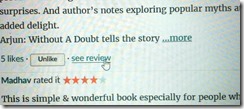

Reblogged this on Chris The Story Reading Ape's Blog and commented:
Here’s a great tutorial from Author Dr. Sweety Shinde 👍😃🐵
LikeLike
You are the modern Santa Claus – spreading the cheer and harmony. Thank you!
LikeLiked by 1 person
Except I work 365 days per year (366 this being a Leap Year) Sweety 😄😄😄
LikeLiked by 1 person
I’m sure its a ‘leap’ you will take in your stride.
LikeLiked by 1 person
👍
LikeLike
Nice trick! Thanks! I’m quite new to WP and am still learning about all the features, which are too vast in itself. Although, I don’t have any reviewed book, I’ll search for other widgets.
Thanks a lot for guiding, Sweety! 🙂
LikeLiked by 1 person
WP has a lot to explore. Do share with us know when you discover something exciting.
LikeLiked by 1 person
Thank you. I had no idea of the review category. A practically useful post worth trying out. 🙂
LikeLiked by 1 person
Yes, use it to maximum. And do let me know if you discover a feature I am ignorant of. Thank you!
LikeLike
I’ve been adding some of my quotes there for a while now.
Thanks for sharing Sweety 🙂
LikeLike
Where have you added quotes – in Goodreads or WP? Do give me a link.
LikeLike
Thanks for the informative post, I’ll be keeping this one and sharing on FB. 🙂
LikeLike
P.S. Found you via, Mr. Ape. 🙂
LikeLike
Ah, Ape the middle man!
LikeLiked by 1 person
You are most welcome! Thank you for the encouragement
LikeLiked by 1 person
Thank you for following my blog. Following back. Good tips on reviews on Goodreads. Thank you for sharing!
LikeLike
Absolutely, you are most welcome. Looking forward to a long lasting association.
LikeLiked by 1 person
Reblogged this on theowlladyblog.
LikeLike
Thank you owl lady! Hope it helps my co-authors in their literary journey.
LikeLike